Search Engine Optimization (SEO) Techniques
How To Improve Your Search Engine Rankings
This page describes a number of free, legitimate search engine optimization techniques to improve your search engine ranking in natural search results. Search engine optimization, or SEO, is the process of optimizing a web page or web site to boost its rankings in search engines such as Yahoo and Google.
Using one or two of the following SEO tips in isolation is unlikely to boost your natural search results – with the possible exception of the first three techniques. Using all of these SEO techniques together, however, is a potent formula for improving your search engine rankings – especially if you continually do so as part of an SEO program.
1. Use the first heading on your page to summarize the content of the page and set the heading in an H1 tag. Begin your page with a heading that accurately and concisely describes what the page is about. The heading captures the page’s content in plain language and includes the page’s subject. Topicality is key. Example:
<h1>Search Engine Optimization (SEO) Techniques</h1>
Your top-level heading might be made up solely of a target keyword or keyword phrase; see related suggestions below.
 More on using the H1 tag for your first heading for SEO.
More on using the H1 tag for your first heading for SEO.
2. Place your heading in the title tag within your HTML header and limit the text to no more than about 66 characters, including spaces. In the search results of the world’s most important search engine, Google, the text in the title tag is cut off after 66 characters and replaced with an ellipsis. Just as with the first heading on your page, the text in your title element is tailored to represent exactly what the content of your page is about. Typically, the text in your title tag should match or closely resemble your first headline on the page, or be a shortened version of your first heading if the heading is longer than 66 characters. Example:
<title>Search Engine Optimization (SEO) Techniques</title>
For most web sites, it is important that you make sure the top-level heading and the text in the title tag are tailored to the content of their page – not the overall focus of your web site. Making your title text the same across all your pages is a critical mistake (and for most web sites, using marketing-focused or brand-oriented language for your titles is an even worse mistake that is virtually guaranteed to undermine your results for those individual pages). Ditto for including the name of your web site in the title tag in pages other than your home page, your site map, or a similar top-level navigational page.
In addition, including a category and subcategory in the title tag is another critical error – and a troubling one because several SEO firms recommend it. In my opinion, such a practice is radically misguided: In many cases, it is likely to result in less than optimal results.
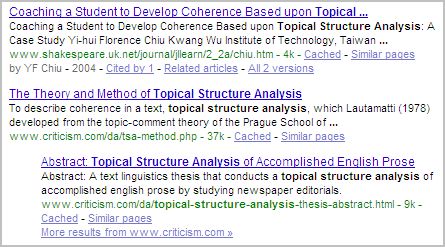
 More on writing unique and accurate titles for SEO.
More on writing unique and accurate titles for SEO.
3. Include an accurate description of the page’s content in the metadata. Again, the description represents the content of the page in which it is embedded, not the content of the whole web site. Here’s an example:
<meta name="description" content="Improve the search engine rankings of your web pages by using these free, legitimate search engine optimization (SEO) techniques for natural search results.">
To avoid having your description cut off mid-sentence in Google’s search results (when it displays the description), the description should be no longer than about 156 characters and spaces. In news stories, the description may be the same as or similar to the lead, or lede, a nutshell statement that often appears as the first sentence or paragraph of a news story to summarize the news in the article.
The simple fact that Google frequently displays the content from the description metadata tag in search results makes the inclusion of this element both useful for SEO – it is indexed – and useful to people searching for information – it is often displayed in results.
4. Include in the metadata field for keywords a few highly relevant words from the page’s text. These keywords represent and categorize your page’s content. Again, the keywords that you include in the metadata are specific to the page in question and accurately classify its content. Include synonyms. Here’s an example of how to do it:
<meta name="keywords" content="search engine optimization, SEO, search engine rankings, improve search engine rankings, better search engine rankings, improve natural search results, enhance organic search results">
The keywords that you select for your metadata naturally recur in the content of the page – because that is what the page is about. If a keyword does not appear in the page’s content, avoid using it in the metadata.
It is important that you do not stuff your metadata or your content with keywords. Doing so is a deceptive, illegitimate technique that, in addition to being dishonest, is likely to undermine your web site’s overall ranking or get the page removed from search engine indexes. Instead, if you are creating a page to target a keyword, engineer your content to contain in-depth information about your keyword and several natural recurrences of the keyword in the text. Topicality and depth are key.
Again, it is a critical error to use the same keywords for all your pages, to use too many keywords (maybe more than 10), or to use keywords about your brand to represent the content on your page. The keywords that you choose to describe your page must match what your page is about. If you have a target keyword or keyword phrase for your page, use it as your top-level heading and set it in an H1 tag.
The code at the top of the page now looks like this:
<head>
<title>Search Engine Optimization (SEO) Techniques</title>
<meta name="description" content="Improve the
search engine rankings of your web pages by using
these free, legitimate search engine optimization
(SEO) techniques.">
<meta name="keywords" content="search engine optimization,
SEO, search engine optimization techniques, SEO techniques,
search engine rankings, improve search engine rankings,
better search engine rankings, improve natural search results">
</head>
<h1>Search Engine Optimization Techniques</h1>To view this example in context, you can look at the code of this page: Right-click on the page and then click View Source.
5. Present high-quality content that delivers on the promise of the title, description, and keywords in your metadata and the first heading on your page. By high-quality content, I mean written and edited to meet the standards of professional publishing – content that could be published as a magazine article or as an entry in an encyclopedia. The content is clear, direct, organized, factual, detailed, and informative. It has breadth and, more importantly, depth: For SEO, topical depth trumps topical breadth.
 More on writing high-quality content for free SEO.
More on writing high-quality content for free SEO.
6. Use descriptive URLs. The words that you use in your directory paths and file names are indexed by search engines and are searchable. Use the names of the directories in the path to classify the content and the file name to identify its subject. For example, the directory in which this file appears is /seo/ and the name of this file is search-engine-optimization.php. Separate the words in the file name with a hyphen. Semantic paths and file names – which with your domain name make up the URL for your page – can help improve your page’s ranking for navigational search.
 More on using descriptive folder and file names for SEO.
More on using descriptive folder and file names for SEO.
7. In your content, add a few inline hyperlinks to closely related pages. Set the links in HTML, not script. For example, in a typical news story in The New York Times online, the editors set links to several closely related keywords in each story.
8. At the end of the content, link to other closely related pages. Again, set your links in HTML, not script.
9. Create an XML site map for your web site, name it sitemap.xml, and place it in your root public HTML folder so search engines can find it. Then, submit it to Google by using a Google webmaster account, which you can set up at http://www.google.com/services/. For more information about XML site maps, see http://www.sitemaps.org/. To automatically generate an XML site map, go to http://www.xml-sitemaps.com/.
 More on using an XML Site Map for SEO.
More on using an XML Site Map for SEO.
10. Create an HTML site map for your visitors that classifies your pages and shows the topical relationships among them. Again, make sure you set your links in HTML, not script.
11. Structure your web site around menu pages for the key high-level categories of your content pages. If your web sites is about snow sports, for example, create menu pages for each sport and use those menu pages to link to all your content pages on that topic.
12. Add crawlable text-based links to your menu pages and your site map at the bottom of each page in your site, including your home page. Here’s an example of how to do it:
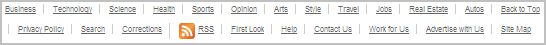
13. Add Dublin Core metadata elements to the HTML header of your page. Although including metadata based on the Dublin Core specification in your web page probably won’t help with most search engines, there are some that use it, and more may do so in the future. There is a Dublin Core metadata generation engine at http://webposible.com/utilidades/dublincore-metadata-gen/index.php?lang=en.
The HTML format of Dublin Core metadata looks like this:
<link rel="schema.DC" href="http://purl.org/dc/elements/1.1/">
<meta name="DC.title" content="Search Engine Optimization">
<meta name="DC.description" content="Improve the
search engine rankings of your web pages by using these free,
legitimate search engine optimization (SEO) techniques for
natural search results.">
<meta name="DC.subject" content="search engine optimization,
SEO, search engine optimization techniques, SEO techniques,
search engine rankings, improve search engine rankings,
better search engine rankings, improve natural search results">
<meta name="DC.language" scheme="ISO639-1" content="en">The format is slightly different for XML and XHTML. Either way, place the Dublin Core metadata in the header of your web page just after your usual HTML metadata.
 More on using Dublin Core metadata for SEO.
More on using Dublin Core metadata for SEO.
14. Create a robots.txt file and place it in your root public HTML folder. The robots.txt file specifies the directories and files that you want search engines to crawl, and it excludes those that you want crawlers to ignore. Make sure the contents of your robots.txt is providing appropriate indexing instructions to crawlers. Here’s an example of robots.txt file’s instructions:
User-agent: *
# Block the following directories from being indexed
Disallow: /css/
Disallow: /dita/ss/
Disallow: /dita/dtd/
Disallow: /flash/
Disallow: /includes/
Disallow: /scripts/
# Block the following pages from being indexed
Disallow: /directory/file.html
# Block the following file extensions from being indexed
Disallow: /*.js$
Disallow: /*.txt$15. Engineer your site to present an interlinked network of in-depth information about a subject and its related topics. If, for example, one of your keyword targets is ski racing, you probably won’t be able to get into the top 20 results with a single page. Building up a number of related, interlinked, high-quality pages on the topic will help boost your ranking. In other words: Develop a semantic network of content that reinforces your keywords. Include multiple subpages to reinforce a given topic with breadth and depth.
16. Include in each page images or other media that complement or reinforce the content of the page. Use semantic URLs for your images and provide alternative text for each one.
17. Add yourself (or your company) to Facebook, LinkedIn, MySpace, Yelp, and other social networking sites – and always include a link to your web site. Develop an SEO strategy for social media. Put some photos on Flickr and some videos on YouTube. And tweet about it all on Twitter, if you must. For a list social networking sites, see http://en.wikipedia.org/wiki/List_of_social_networking_websites.
18. Use web analytics to identify ways to increase your web site’s traffic. A free web analytics program such as Google Analytics can yield valuable insights into your web site’s traffic – insights that you can tap to boost traffic. Increasing your traffic will likely improve your search engine rankings.
19. Get others to link to your site by generating compelling, perhaps even controversial, content. What content can you publish that will induce other web writers, bloggers, journalists, and the like to link to your site? You also might want to consider reaching out to web sites on similar topics to exchange links.
20. Break up the content of your page with subheadings and set the headings in an H2 tag. Engineer the headings so they contain the keywords that the page targets.
 More on structuring content with HTML Heading Tags for SEO.
More on structuring content with HTML Heading Tags for SEO.
21. Use a standardized approach to create web documents. Document markup standards such as DocBook or DITA can help ensure that every web page contains a title, a description, and a set of keywords in the metadata.
 More on using DocBook XML for SEO.
More on using DocBook XML for SEO.
22. Implement a continuous publishing program so you can constantly tune each page to achieve your SEO objectives and then republish it with ease.
23. Write strong anchor text for each link to another page on your site. Adding links with strong anchor text tells readers where you’re sending them. The anchor text, which is the words displayed in a hyperlink, should match or closely resemble the title of the page or a section heading of the link’s destination.
Here’s an example of how to write strong anchor text for SEO:
Poor anchor text:
To see how to create an XML site map for SEO, click here.
Better anchor text:
See using an XML site map for SEO.
–Steve Hoenisch
Related
 Set Your First Heading in the H1 Tag for SEO
Set Your First Heading in the H1 Tag for SEO
 Include a Unique, Accurate Title in Your HTML Document’s Header
Include a Unique, Accurate Title in Your HTML Document’s Header
 Apply HTML Heading Sizes to Reveal the Structure of Content to Search Engines
Apply HTML Heading Sizes to Reveal the Structure of Content to Search Engines
 Use Dublin Core Metadata for Search Engine Optimization
Use Dublin Core Metadata for Search Engine Optimization
 Tag DocBook XML Documents for Search Engine Optimization
Tag DocBook XML Documents for Search Engine Optimization
Last Updated: Oct. 21, 2011.