

Problem: How to connect my Red Hat Enterprise Linux machine to Active Directory without spending hours configuring Winbind.
Solution: I used an open source software product called Likewise Open, available as a free download at www.Likewise.com, to connect my Linux computer to AD and log on with my Active Directory domain credentials. Here's how I did it. The process of installing the program and connecting my Red Hat computer to AD took me about 10 minutes.
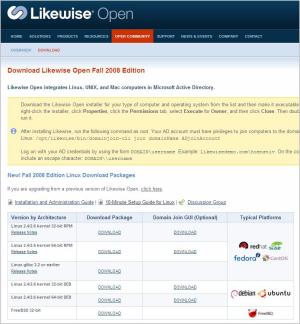 1. Downloaded Likewise Open. I went to http://www.likewise.com/download/, registered, and then downloaded the installer for my Linux platform to my RHEL 5 desktop.
1. Downloaded Likewise Open. I went to http://www.likewise.com/download/, registered, and then downloaded the installer for my Linux platform to my RHEL 5 desktop.
2. Installed Likewise Open. With root, I changed the permissions of the installer to allow me to execute it on Linux and then I ran it.
3. Connected Linux to AD from the command line. As root, I ran the following join command, replacing domainName with the fully qualified domain name of my domain and joinAccount with the user name of my Active Directory account (which has the necessary permissions to connect computers to the domain):
/opt/likewise/bin/domainjoin-cli join domainName joinAccount
Example:
/opt/likewise/bin/domainjoin-cli join criticism.com Administrator
4. Logged on with AD Credentials. After Likewise Open was installed and the Linux computer was connected to my domain, I logged on the system console by using my Active Directory user account in the form of DOMAIN\username, where DOMAIN is the Active Directory domain name. Example:
criticism.com\stevie
I can also use ssh to log on from the command line, but I had to use a slash to escape the slash character:
DOMAIN\\username
The commands that I used to install Likewise Open and connect my Red Hat computer to AD are explained in the Likewise Open Installation and Administration Guide.
--Steve Hoenisch
 Top
Top